Follow the steps
Online remote exam setup instructions
When studying remotely via an Online live or blended course, you may want to sit an exam but can’t get access to a learning center to sit the exam. We offer an online solution that allows you to sit the exam at your own location, using your own pc.
This service is called remote proctoring.
The service provider we use for remote proctored exams is Peoplecert.
Contact page: http://www.peoplecert.org/en/communication/Pages/contact.aspx
Phone (from Australia): 02 8278 1431
Email: [email protected]
Chat: Via the contact page above
So that you can sit the exam, we first setup a voucher for you, this voucher code will be sent to you when you start the course. Once you have the voucher, you can then setup the exam time. Before setting up the exam, you will need to follow the instructions below.
Step 01
Visit https://www.peoplecert.org/register to create your profile.
Click on create an account, and follow the steps until your account is setup. If you already have
an account click on already registered up the top right.
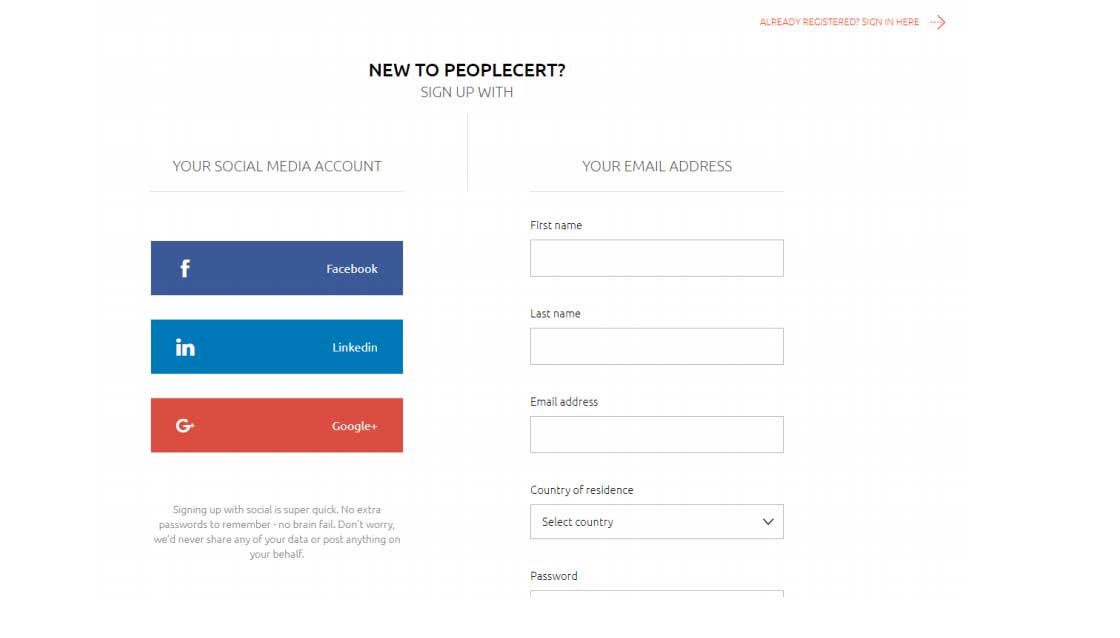
Step 02
Once logged into the site, click on Certifications/ All certifications (or whatever certification you
are looking for). https://www.peoplecert.org/browse-certifications If you havent bought a
voucher already, purchase one of your liking, otherwise if you have already got a voucher
provided from your training company, please go to step 3.
Step 03
Once logged in and you have your code, you can then register for an exam. Paste the code in the
code section given and then click confirm.
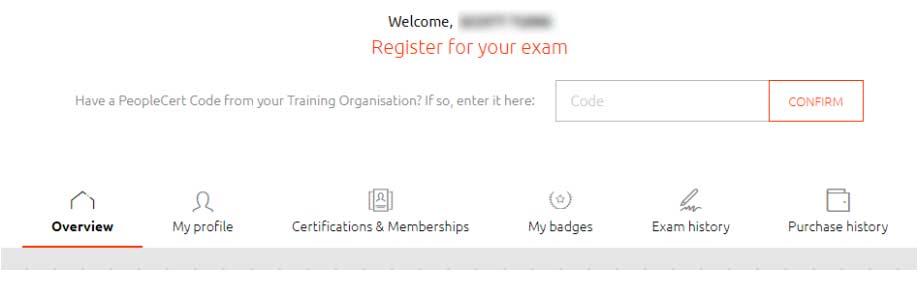
Step 04
Now go through the registration process and select the date and time of your exam. If you are
unable to find a date and time that is suitable, please contact the Peoplecert helpdesk via phone
or chat and speak to a live support person. Due to logistical restrictions not all times are shown
on the website. When speaking with a person via chat or phone you should be able to get a time
reasonably close to what you are requiring.
If you have any issues, please advise your training company that sent you the voucher, course
facilitator or contact [email protected] with the following details:
Full name:
Course name:
Date of course undertaken or registration date:
Date of exam required:
Voucher code:
Contact detail either phone or email:
If you have no issues then you should have received an email from Peoplecert noting that date
and time of your examination.
